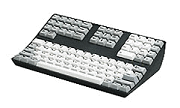Yesss!
![[GRAPHIC: Datalux Spacesaver keyboard with
touchpad built in]](_dtpgray.jpg)
|
You can remap your non-xyW keyboard universally--and
economically. Dev-Labs' slick KR shareware keyboard remapper
lets you drag and drop from tables of ascii/ansi chars, nonprinting
("special") keys--all of 'em, and macros
(combining either or both) to a graphical representation of
your win9x keyboard. That's right, all keys: even
CapsLk, NumLk, ScrlLk, and PrScr (keys that were out of range
in previous releases). KR's kbd editor is straightforward and
intuitive and v0.89 makes integrating macros easy. KR answers
just about any remapping need this side of Sanskrit or Kanji.
If diacrits matter to you, KR does deadkeys. It's designed to
facilitate toggling bilingual layouts.
You can combine Shift+Ctrl or Shift+Alt (Ctrl+Alt or Shift+Ctrl+Alt only via macro). KR includes L/R Win and App among its supershift keys, and you can map them even if your physical keyboard omits them. My unusual compact kbd lacks one key, numKeypad Enter; KR gives me one. I find KR compatible with Total Commander and NoteTab(s), but we are after all on Microsoft turf here, where no day is entirely sunny. KR wants for mouse emulation. (Maybe Dev-Labs has mouse options in mind for KR 1.0?) While the icon KR places in the system tray lets you toggle the remapped kbd off and on, KR sorely needs a command line activate/deactivate switch so users won't have to reach for a pointing device when it's necessary to turn off KR momentarily. Remember to reach for it before loading xyWin and nbWin. You should not be shocked to learn that if you load either while KR is enabled, keyboard response within the xyWrite-derived Windows app will be unpredictable--dueling keyboards and all that. I use xyWin and nbWin less than I probably would because, alas, KR-remapped win95 convenience is more valuable to me than Signature's Windows progeny are. Not so major a conflict KR must be deactivated, but hotkeys Opera maps to the numeric strip don't work while KR-remapped, nor do the same chars where relocated work as hotkeys. Opera double-assigns many hotkeys but not maximize-window or next-frame, and windows too often open at less than max and the focus always is on the wrong frame. |
|
Anyone who remaps CapsLk, NumLk, and ScrlLk knows
what happens when task-switching xyDos under a gui
(not just Windows). On my compact kbd, those keys are
prominently positioned and beg to be assigned more
practical and oft-used funcs or macros. In dos xyWrite,
no prob. But task-switching xyDos with win95 apps and
a coordinated KR 0.89 map can compound the gui LED key
prob: When the going gets too heavy, KR has a tendency
to swap maps unexpectedly (CapsLk is somehow involved
in the process). Dev-Labs tells me that win95 lets an
app disable the LEDs but subsequent Windows releases
don't; KR 0.89 comes in one flavor, for win9x. So while
KR 0.89 frees those keys for customization, remap
them cautiously.
|
I've moved xyW toggling funcs--just not
those marked on the keys--to all three LED keys and have
assigned a placebo macro (cursor left/cursor right) to
the shift position of those KR keys to tap when the LED is
on inappropriately. If you don't need two KR maps, duplicate
the first as your alternate map to keep keys from momentarily
taking on an apparent life of their own, possibly attempting
or--yikes--accomplishing unwanted actions. My experience
won't necessarily be yours, however. My notebook and laptop
behave differently with the same external physical kbd.
xyW3/4 func DX has choked every computer I've used since
my XT clone, but other folks use it uneventfully.
|
I hope I haven't failed to convey KR's absolute indispensability to me. The aggravations cited--trivial compared to the convenience of having funcs on my win95 kbd on the same keys as in my customized xyWrite--have to do more with running a dos app under a gui than with Dev-Labs' invaluable KR keyboard remapper. You don't have to remap LED keys, y'know. At any rate, Dev-Labs gives you a free 30-day full-featured try-out before you must ante up a measly $15.